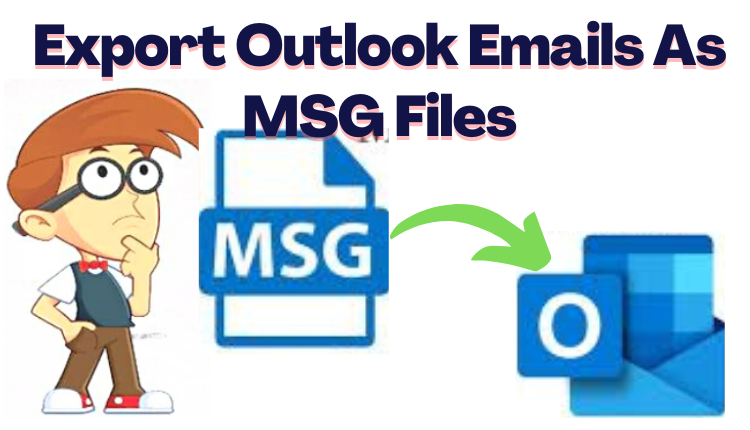Preposting | In this article, we have discussed how to export Outlook emails as MSG files along with the attachments. Here you get the complete solution for exporting Outlook emails into MSG file format. So, stay with us and read the end of the blog.
However, users want to store their data in a safe, and secure organized manner. Microsoft Outlook is one of the most popular email applications which can be used. By several users and enterprises throughout the world. Therefore, it also stores its entire mailbox data such as tasks, contacts, calendars, emails, and much more in the PST file. If a user wants a single email in a single file then it is stored in an MSG file in Outlook. Firstly, we know about the PST and MSG files.
What Do You Mean By PST or MSG File?
A PST file is the full form of “Personal Storage Table” a file format supported by Microsoft Outlook. It contains all the email messages, calendar, address book, contacts. All items are stored into a single PST file. There are two types of PST files which are ANSI PST file and UNICODE PST file. In older versions of MS Outlook, PST file is created in ANSI format. And, provides the file size limitation of up to 2GB but in Outlook 2003 and its later versions, PST file is created in the UNICODE format and has the size limitation up to 20 to 50GB.
MSG file is a file which stores a single Outlook email and has .msg as its file extension. It is an easy text file and contains simple ASCII text for the headers, hyperlinks, as well as attachments. It has some major benefits to export PST files to MSG format that it can be used for storing as well as archiving purposes. Therefore, users need to download a single email from the server to open and view messages along with its attributes.
After knowing about PST and MSG files. Now, there we have some users queries to export Outlook email to .msg files. Some of those queries are listed below:-
User Queries for Saving Outlook Emails into MSG File Format
“Hi, I have a lot of emails in my MS Outlook account and I want to send some of my emails to one of my employees. But, rather than forwarding, I need a solution through which I can save multiple Outlook emails as MSG files so that I can send them once to my employees. So, guide me to a solution which will help me to complete this task”.
“ Hello, I have a large number of emails stored into a PST file which are not even required and I want to save the selected emails from them. So, can anyone help me to export Outlook emails as MSG format through which I can save them into my system”.
Why Users Need to Export Outlook Emails As MSG Files?
Sometimes, users have to export Outlook files to MSG format to make the conversion process easier. Below are some common reasons for the following section:-
- In case a user wants to send more than one email to someone but the user has so many emails stored into a PST file. Then, it becomes difficult for the users to search and send selected email messages.
- A need to save Outlook email then backup can be created of that file but it is not a good option.
- As the PST file has size limitations, which increases the chances of data corruption if the PST file has a lot of data to store in it.
How to Save Outlook Emails As MSG Files Manually?
The manual method to export Outlook emails to MSG explained in the easiest steps mentioned below:-
- Firstly, launch Microsoft Outlook and then create a “New Folder” in your system.
- Now, go to the Inbox Folder where all the email messages are stored.
- Choose the emails one by one and export them in a newly created folder using drag and drop method.
- If you have a lot of emails, then you have to repeat the above steps until you end up exporting all the emails.
Note: After using the manual method it has some limitations also such as it consumes so much time if you have to save a large number of Outlook messages.
Smart Solution to Export Multiple Outlook Emails As MSG
In the above mentioned method it is possibly free but if a user has a lot of email messages to convert then this process doesn’t prove to be an impossible one. Therefore, to save Outlook email as MSG format. Users can use this Microsoft PST File Converter Tool to perform batch conversion which will save them a lot of time. Use this software to make your conversion process simple to save multiple Outlook emails as MSG file format.
Follow the below mentioned steps to perform this task easily and quickly:-
- Download and run the software and Add a PST File to convert.
- You can see the Preview emails along with all attached details.
- Now, select MSG as file saving format.
- Finally, choose the desired location to save resultant files and hit on the Export button.
So, this is an all procedure to save / export Outlook emails to a .msg files extension without any trouble. Through this software, users can easily export multiple or single files at just one click. Now, below is an author suggestion more about manual or automated solutions that are best for users. Let us take a look for it also!
Final Words
After testing the issues faced by the users while performing the export procedure using the manual method. We have explained the automated solution which can be used to export Outlook emails as MSG files in a batch. Users can use this utility to perform the export process without any data loss or data corruption. It provides easy and simple steps to perform this task easily used by both technical and non-technical users. Check this post for more details.